# Get Started
Before you start, make sure that your RFEM is ready to communicate via server. Basically check the program options and set the port range.
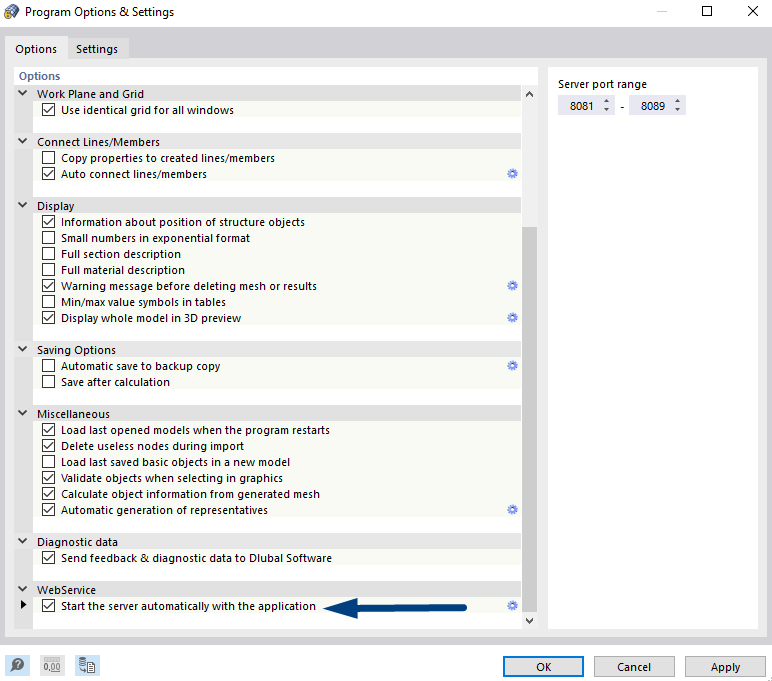
# Installation of Python High Level Functions (HLF) Library
The aforementioned HLF libraries can easily be found on our Dlubal GitHub account and is available as open-source. The following links will guide you to our libraries for each respective programming language.
These libraries are available for download to your local computer by clicking cloning the repository. Those with a GitHub account may clone the repository.
If you would like to work with RFEM library globally in your computer easily enter the following command in your Command Prompt or Terminal.
pip install RFEM
# Installation of C# High Level Functions Library
You can download actual release (opens new window) of our C# library and the use it for your project or you can clone / fork our repository and compile our library by yourself following steps below.
- Go to release (opens new window) location
- Download zip file called DlubalC.Library.zip
- Unzip it
- Put dll into your project
- Reference them
- Compile your project
- Make application which uses our Web Services
